Install Cowabunga IPA for iOS 16 - iOS 17
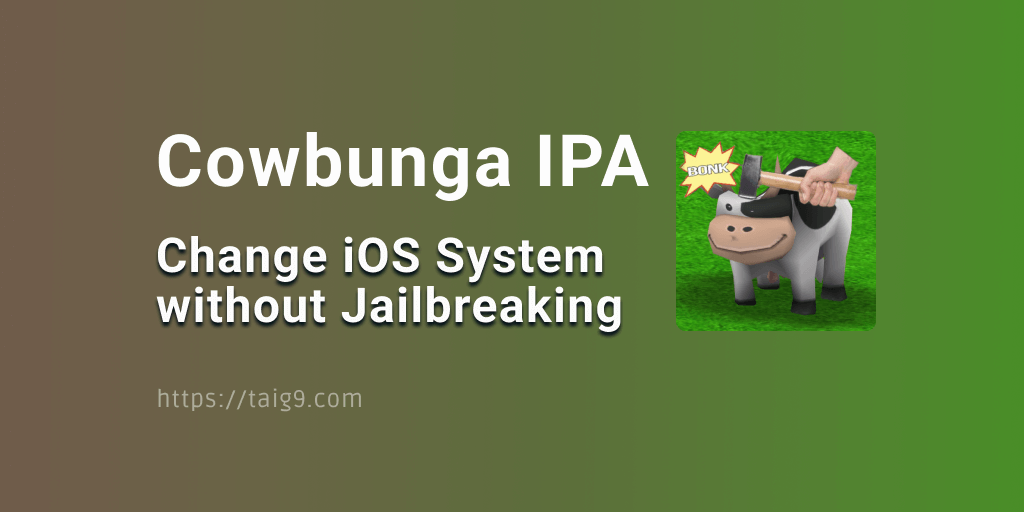
What is Cowabunga IPA?
Cowabunga IPA is an app that lets you alter a few key system settings of your iPhone without having to jailbreak your device. Just like the DynamicCow IPA, the Cowabunga app utilizes the MacDirtyCow exploit, hence the app only works on iOS 14 – iOS 15.7.1 and iOS 16 – iOS 16.7 beta.
However, the version that supports iOS 16.2 - iOS 16.7 (beta) is the Lite version of Cowabunga tweak.
Since the MAcDirtyCow exploit was fixed in iOS 15.7.2 and iOS 16.2 +, you are unable to use the Cowabunga IPA on them.
Cowabunga supported iOS
- iOS 16.6 beta - iOS 17 (CowabungaLite)
- iOS 16.1.2 | iOS 16.1.1 | iOS 16.1 | iOS 16.0.3 | iOS 16.0.2 | iOS 16.0.1 | iOS 16
- iOS 15.7.1 | iOS 15.7 | iOS 15.6.1 | iOS 15.6 | iOS 15.5 | iOS 15.4.1 | iOS 15.4 | iOS 15.3.1 | iOS 15.3 | iOS 15.2.1 | iOS 15.2 | iOS 15.1.1 | iOS 15.1 | iOS 15.0.2 | iOS 15.0.1 | iOS 15
- iOS 14.8.1 | iOS 14.8 | iOS 14.7.1 | iOS 14.6 | iOS 14.5.1 | iOS 14.5 | iOS 14.4.2 | iOS 14.1.1 | iOS 14.4 | iOS 14.3 | iOS 14.2.1 | iOS 14.2 | iOS 14.1 | iOS 14.0.1 | iOS 14
Top Cowabunga Features
- From the app’s Home Screen, you can find an option to respring the device and enable auto respring after the changes are applied.
- The Springboard option of Cowabunga lets you deal with a few key features including hiding the home bar and the dock, hiding folder backgrounds, getting rid of the folder background blur feature, getting rid of the app switcher blur, and disabling the shortcut banner.
- The Audio option of the app enables you to create custom sound effects and upload your own sounds. Almost all the audio formats are supported by the app. To be more specific, you can modify the sounds of charging, locking, default notification, screenshotting, and payment success notification.
- The Misc option of the Cowabunga app lets you customize the carrier name of a warning, alter the system version on iOS 15 and above, turn on iPhone X gestures for smooth navigation, and enable the Dynamic Island feature (on any iPhone) on iOS 16 – iOS 16.1.2.
- Also, with this app, you can easily import any passcode key file from TollTools and customize passcode keys as you wish.
- Other extra features of the Cowabunga IPA include adding a lock screen footnote, supervising a device, adding a device organization name, no lock on respring, and checking numeric Wi-Fi or cellular strength.
- The latest version of the Cowabunga app comes with some other features such as changing the device model name and a new credit section. Moreover, the latest version doesn’t have regional restrictions anymore. The issues of importing entitlements for TrollStore and User Interface-related issues have been fixed in the latest update.
Important: Some of the features require you to have the location service enabled in the background. If you use iOS 14 – iOS 14.8.1, it’s important to know that the changes applied will be permanent.
Install Cowabunga IPA
Cowabunga IPA can be easily installed in a matter of seconds using the Taig9 IPA store by following the steps below.
Step 1: Install the Taig9 IPA store by tapping the button below.
Install Taig9 IPA Store Now →Step 2: Locate the Dirty Cow Tweak section and tap it.
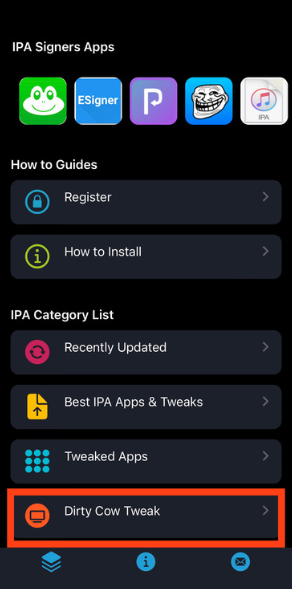
Step 3: Next, locate the Cowabunga IPA and tap Get next to it.
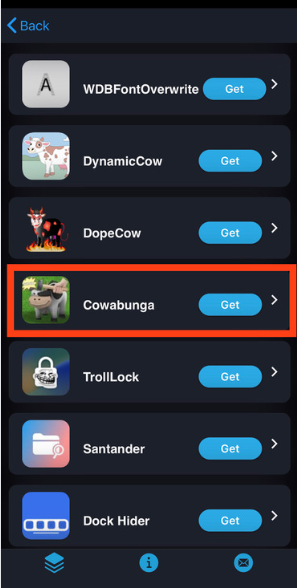
Step 4: Under the download.IPA section, tap Download with T9 Store option and follow the onscreen instructions to install the Cowabunga IPA, and Enjoy!

Cowabunga Lite supports iOS 17
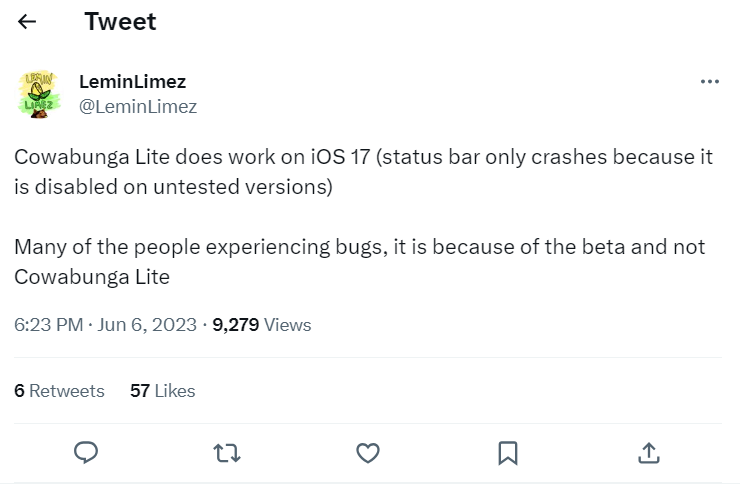
According to LeminLimez's Twitter message, it was officially informed that Cowabunga Lite now supports iOS 17. Also, he claims that the closest reason why the Cowabunga Lite app may crash or be prone to bugs is not because of the app's issue, but due to the issues of the iOS 17 beta version.
Further, he emphasized in his Twitter message that the status bar of the Cowabunga app crashes as the feature is disabled on untested versions.
Now you can check out the other apps that you can download from the T9 IPA store, which offers all the MacDirtyCow tweaks including the ones below.
- DynamicCow - Enable Dynamic Island feature on your iPhone regardless of whether it's iPhone 14 Pro or iPhone 14 Pro Max (No-jailbreak app)
- FileSwitcher X - Replace iOS system sounds with your choice of audio without jailbreak
- iTorrent - BitTorrent client for iPhones and iPads
- Blacklist IPA - Remove restrictions on the third-party apps on iOS without jailbreak.
