BlizzardBoard for iOS Themes
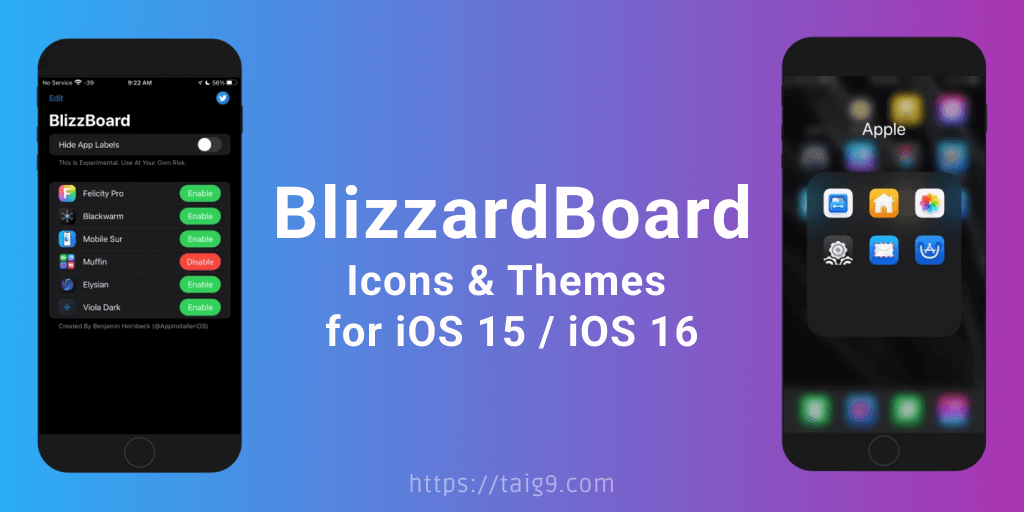
If you have an iPhone or iPad that is compatible with TrollStore, now you can install different themes on your device through the BlizzardBoard theming engine without jailbreaking your device! This app is superior to shortcuts because the app works automatically for every other installed app.
This article walks you through,
- BlizzardBoard supported iOS/ iPadOS
- Supported devices
- App installation guide
- BlizzardBoard Themes
- Features of the app
- Top 3 BlizzardBoard Alternatives
Stay tuned!
BlizzardBoard Supported iOS/ iPadOS Versions
Please note that whatever iOS/ iPadOS version that is not listed below, doesn't support BlizzardBoard.
- iOS 15.6 beta 5 – iOS 15.6 beta 1
- iOS 15.5 beta 4 – iOS 15.5 beta 1
- iOS 15.4.1 – iOS 15
- iOS 14.8.1 – iOS 14
- iPadOS 15 – iPadOS 15.1.1
- iPadOS 14 – iPadOS 14.8.1
BlizzardBoard Supported Devices
- iPhone 12 Pro Max | iPhone 12 Pro | iPhone 12 | iPhone 12 Mini
- iPhone 11 Pro Max | iPhone 11 Pro | iPhone 11
- iPhone SE (2nd Gen.) | iPhone SE (1st Gen.)
- iPhone X | iPhone XS | iPhone XS Max | iPhone XR
- iPhone 8 Plus | iPhone 8
- iPhone 7 Plus | iPhone 7
- iPhone 6S Plus | iPhone 6S
- iPod Touch (7th Gen.)
How to Install BlizzardBord App?
Step 1: Tap the button below to install the TrollStore app. Follow our TrollStore page closely for the step guides.
Install TrollStore on iOS 15 and above →Install TrollStore on arm64e (A12 - A14) devices on iOS 14 and above →Step 2: Once installed, tap the button below to install BlizzardBoard IPA using your Safari browser on the iPhone and save the file on iCloud. (Carefully follow the ReadMe file.)
Install BlizzardBoard App (Stable/ Unstable) →The unstable version comes with more features like matching the position of the theme icons with the original app icons on the home screen and respring on-demand options. However, it contains some issues such as causing a bootloop.
Step 3: Next, you should share the downloaded IPA file with TrollStore for the TrollStore app to install BlizzardBoard app automatically.
Step 4: Finally, you can see your app on the home screen. Enjoy!
If your iPhone/ iPad supports Filza File Manager, you can now install the BlizzardBoard app through it. What you have to do is download and install the app’s IPA file through Filza. To proceed, you will either have to respring your device or execute the uicache command. Then you can locate the BlizzardBoard app on the Home Screen.
BlizzardBoard Themes
The following themes are fully compatible across all iOS types.
- 6GOD
- Elite 8.theme
- Fine.theme
- Mobile Sur.theme
- StockOS
However, the Marque iOS 13 icons theme and the Berry – Icons & Settings themes are only partially compatible across the supported iOS range.
How to install BlizzardBoard themes?
Step 1: Download the desired theme using the button below. (Tap a theme and tap Download)
Download Themes →Step 2: Open the extracted zip file through the BlizzBoard app.
Step 3: Next, tap Enable followed by Respring.
Step 4: To see the applied changes, go to Home.
Also, it’s important to re-open the app whenever you install a new theme because, for the time being, the app doesn’t refresh the list of themes automatically.
Top BlizzardBoard Features
- Ability to apply customized themes and icon packs on compatible iOS and iPadOS versions, as discussed above.
- Ability to disable any applied theme.
- Ability to disable/ hide any app label.
- Deleted any applied theme.
Top 3 BlizzardBoard Alternatives
The following alternative apps serve directly as BlizzardBoard alternatives to apply customized themes and icon packs. However, our Apps and Tweaks page contains a wide array of free and paid apps that you can install and use on both non-jailbroken and jailbroken devices from iOS/ iPadOS 9 and upwards!
1. Themone
- Themone Installation: Free
- Works on: iOS 12 – iOS 16+ | iPadOS 13 – iPadOS 16+
- Features: Customized iOS themes, customized icon packs, Google Launchers
- No jailbreak is required.
2. Reposi
- Reposi Installation: Free
- Works on: iOS 12 – iOS 16+ | iPadOS 13 – iPadOS 16+
- Features: Repos for customized themes, hacked/ cracked apps and games, tweaks, etc.
- No jailbreak is required.
3. Ataler
- Ataler Installation: Free
- Works on: iOS 9 – iOS 15
- Features: customized iOS themes & wallpapers, iOS customization apps, keyboard customizer, wish generator, hacked movie streaming app
- No jailbreak is required.
