Blacklist - MacDirtyCow to Open Revoked iOS Apps

It’s not a secret that Apple doesn’t allow you to install apps from the third-party apps stores without jailbreak. This is because such apps’ certificated are revoked from the Apple Inc. and, as a result they are blacklisted.
Nonetheless, now you have nothing worry about installing and getting the revoked apps running thanks to the Blacklist IPA. The Blacklist app is an utility app, that works on the famous MacDirtyCow exploit to serve the purpose of removing restrictions of the third party apps on iOS without jailbreak.
This article walks you through the,
- Blacklist IPA supported iOS
- Top Features
- How to install Blacklist IPA online?
- Blacklist IPA Alternatives
- Other MacDirtyCow IPAs
Blacklist MacDirtyCow IPA Supported iOS
- iOS 16.1.2 – iOS 16.1
- iOS 16.0.3 – iOS 16
- iOS 15.7.1 - iOS 15.7
- iOS 15.6.1 - iOS 15
Important: The following iOSs don't support the app.
- iOS 15.7.2, iOS 15.7.3
- iOS 16.2, iOS 16.3, iOS 16.3.1
Blacklist IPA Features
- You can use the Blacklist IPA to unlock apps that are revoked and inaccessible due to Apple’s restrictions, hence your experience with the app won’t be interrupted.
- The Blacklist IPA enables you to use sideloaded third-party apps that work with a personal certificate without having to face the revoking issue.
- You can remove the app-limitation restriction when you sideload apps. For example, some IPA stores enable you to run three apps simultaneously at a time. This restriction can be removed by the Blacklist IPA to run unlimited number of IPAs at a time.
How to install Blacklist IPA online?
There are a few methods of installing the Blacklist MAcDirtyCow IPA, including the sideloadly method and online methods. Discussed below is the step guide of the most convenient, trusted and fast way to install Blacklist IPA on your iPhone/ iPad.
Step 1: Install the Taig9 IPA Store using the button below.
Install Taig9 IPA Store Now →Taig9 IPA store is the latest IPA store in the market with a huge collection of IPAs that you can easily install on iOS including the latest iOS 16 versions, just without jailbreak!
Step 2: Scroll down until you locate the option of the Dirty Cow Tweak.
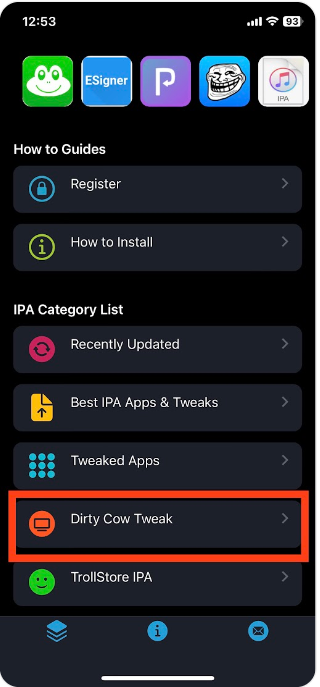
Step 3: Next, locate the Blacklist IPA option depicted as the image below and tap the Get button in front of it.
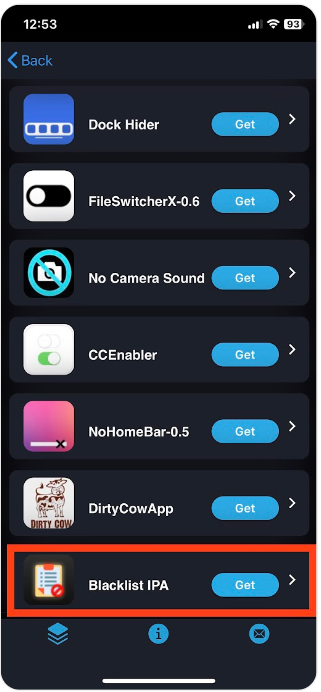
Step 4: Then, you should be seeing the following screen with a few download options. Tap, Download with T9 Store.
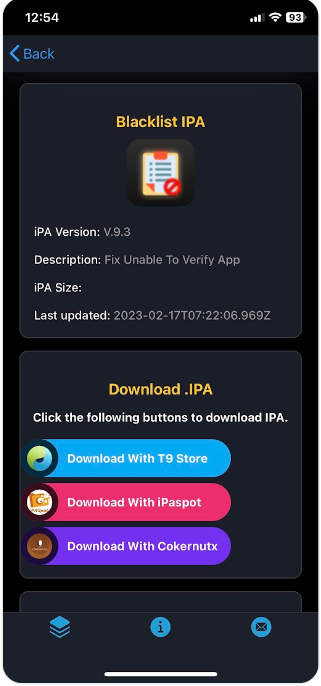
Step 5: Finally, follow the onscreen instructions to complete installation and locate the app on your HomeScreen. Enjoy!
Blacklist IPA Alternative
Whitelist IPA – This app enables you to run any revoked app that was backlisted by Apple. Jut like the Blacklist IPA, Whitelist IPA uses the MacDirtyCow exploit to serve the very same purpose of Blacklist IPA, but developed by a different developer!
Why Blacklist IPA?
- Sleek user interface for smoother operations.
- Ability to install in a matter of seconds without a PC, using the Taig9 IPA store.
- Easy accessibility from the HomeScreen.
- Doesn't void the Apple Warranty!
Other MacDirtyCow IPAs
All the MacDirtyCow IPAs stated below can be installed from the Taig9 IPA store safely and fast! Also, check out our No-jailbreak apps page for more apps and tweaks that do not require jailbreak!
- DynamicCow IPA - To enable the iPhone 14 Pro dedicated Dynamic Island feature on older iPhones on iOS 16 - iOS 16.1.2 without jailbreak!
- Cowabunga IPA - To change some system settings related to Audio, Background blur, Shortcut banner, Passcode key importing, Changing device model name, and many more without jailbreak!
- FileSwitcherX - To change and customize the default system sounds of your iPhone without jailbreak!
- Misaka Tweak Manager - No jailbreak Cydia alternative!
