PostBox - Packages, Repositories, and News
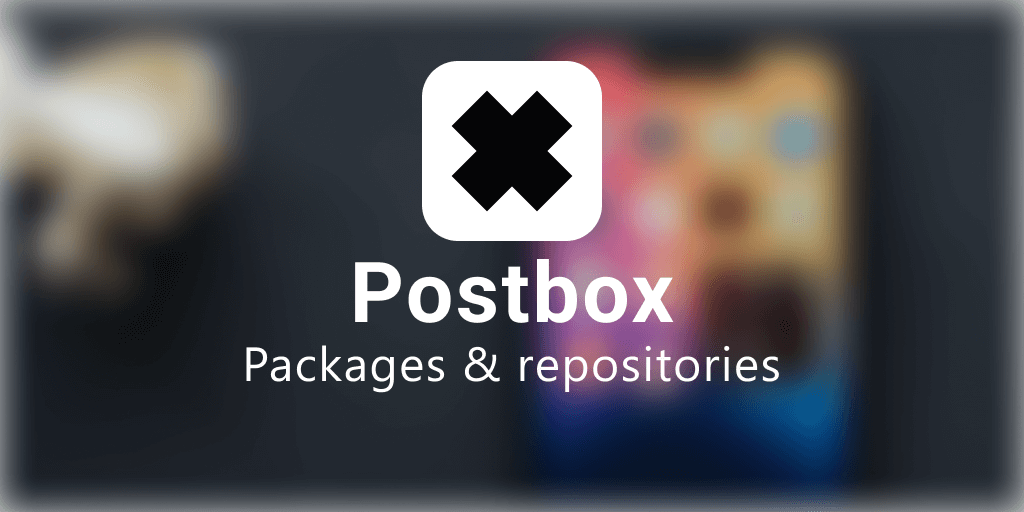
As a jailbreak enthusiast, it’s sometimes too much work to stay updated on every jailbreak-related update that happens frequently. The latest jailbreak news app – PostBox – was introduced putting an end to constant web searching. Now, you can access any jailbreak news from this app in a matter of seconds. Apart from this key feature, the PostBox app serves you with another set of features including access to your favorite packages, repositories, and themes on both non-jailbroken devices and jailbroken devices.
This article discusses,
- PostBox Supported iOS | iPadOS | MacOS
- PostBox Exclusive Offerings
- How to download and update the PostBox app?
- FAQ on PostBox
- Top 3 PostBox Alternatives
PostBox Supported iOS Versions
- iOS 16 – iOS 16.1.1
- iOS 15 – iOS 15.7.1
- iOS 14 – iOS 14.8.1
- iOS 13 – iOS 13.7
PostBox Supported iPadOS Versions (limited UI support)
- iPadOS 16 – iPadOS 16.1.1
- iPadOS 15 – iPadOS 15.7
- iPadOS 14 – iPadOS 14.8.1
- iPadOS 13 – iPadOS 13.7
PostBox (Mac Catalyst version) Supported macOS Versions
- macOS 13
- macOS 12
- macOS 11
- macOS 10.15
PostBox Exclusive Offerings
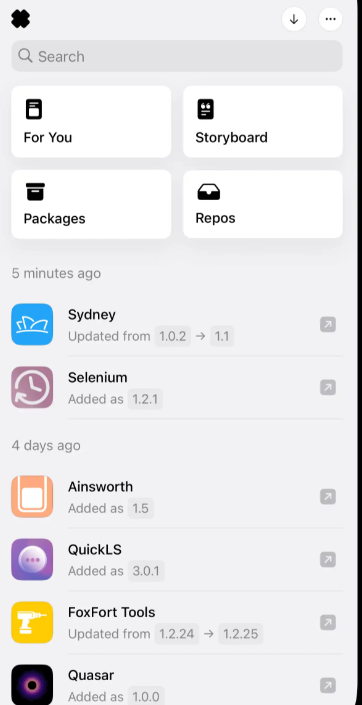
1. For You - Live Feed
This feature is a live feed with updated sources to keep you connected with the jailbreak news. So, you can stay updated with new jailbreak-related news without missing out anything.
2. StoryBoard
You also can add new stories to the PostBox feed to mark your presence felt among the jailbreak community through the StoryBoard component.
3. Packages
The Packages component of the PostBox app enables you to download theme packages and also leave your feedback on them. This way, you can provide useful insight to the other users of the PostBox app as well as obtain tips and experiences from them. Here, jailbreak themes can be imported to non-jailbroken devices.
If you use iOS 15 and above, the content within downloaded packages will be extracted and redirected to your Files apps automatically. However, for iOS 14 and below users, once the packages are downloaded and redirected to the Files app, a third-party extractor should be used to extract the files.
4. Repos
You can utilize the PostBox app to look for repos from the huge collection of over 200 repos. Moreover, the PostBox app enables you to add new repos for later/ future references and manage them.
Download PostBox
You can now download PostBox Beta 8.1 (the latest version) using the button below.
Download PostBox Now →If you have a non-jailbroken device, download the PostBox using the button above and then sideload it onto your device using a sideloading method such as AltStore or Sideloadly.
On jailbroken devices, add the repository of https://postbox.news to the package manager that you are using and continue from there.
Update PostBox
To update PostBox on non-jailbroken devices, you have to use sideloading. If your device is jailbroken, the update can be done through the package manager of your choice.
FAQ on PostBox
What is PostBox Pocket?
PostBox pocket is a lite version of PostBox that enables you to view packages and repositories. However, PostBox Pocket doesn’t serve you with the feed, StoryBoard, and featured packages options. This was built for deployment on TestFlight.
Why isn't PostBox working on my jailbroken iPhone/ iPad?
There are two possible reasons for this to happen. Check whether your device is in the supported list above and secondly, make sure that the app is signed before you launch it.
Can I use PostBox without jailbreaking my device?
Of course, you can.
Is PostBox a package manager?
No, it’s not. The key functions of PostBox include providing jailbreak news, improved experience while looking for repositories and packages, and the ability to add themes on non-jailbroken devices.
Can I install tweaks from PostBox?
No, you can't install or run tweaks using PostBox.
What are the languages supported by PostBox?
English, Simplified Chinese, and Traditional Chinese are the supported languages. However, you can try localization on PostBox using the link below.
https://crowdin.com/project/postbox
Top 3 PostBox Alternatives
1. Reposi as PostBox Repos Alternative
The Reposi app is a Repository Extractor that works on both jailed and jailbroken devices to install a vast array of third-party apps on iPhone/ iPad. Reposi supports iOS 12 - iOS 16.1.1 and iPadOS 13 - iPadOS 16.1.1. Here, you can access over 100 repos install them on your non-jailbroken device directly without having to sideload them. Explore our Reposi page for the exclusive offerings and the installation guide.
Install Reposi App Now →2. Themone as PostBox Packages Alternative
Themone is a theme app dedicated to jailed/ non-jailbroken devices to install customized themes, customized icon packs and Google launchers in a matter of seconds without any sideloading methods. Themone app is 100% safe and free to download. Check out our Themone page for more details!
Install Themone Now →3. Tweakut as PostBox Alternative
One of the key drawbacks of the PostBox app is its disability to install and run tweaks. That's why we thought of discussing an app from where you can download and install a comprehensive collection of tweaks without having to jailbreak your iPhone/ iPad. The Tweakut app supports up to iOS 16.2 and iPadOS 16.2. From this app, you can install a wide array of Siri shortcut based tweaks. Try Tweakut now using the button below. Also, there is a wide array of apps and tweaks that you can install on your jailed/ non-jailbroken device now.
Install Tweakut Now →